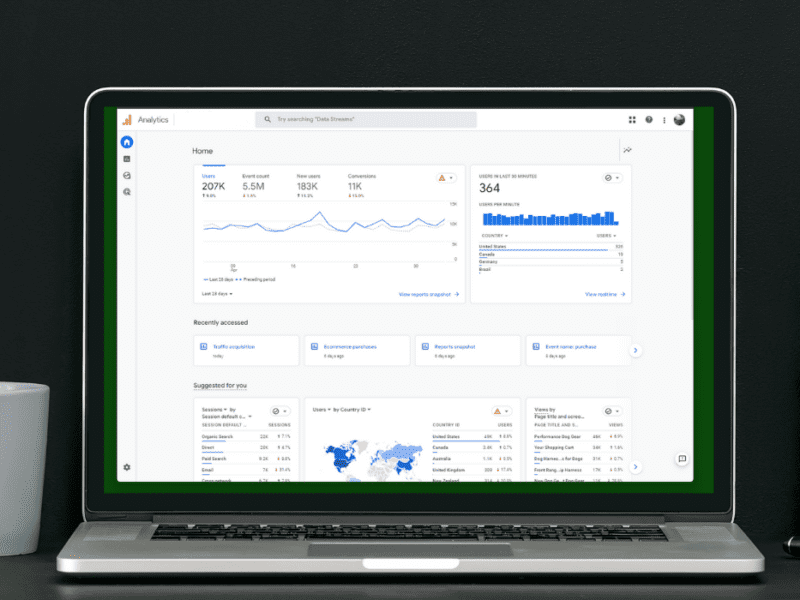Making the Transition to GA4: Top 10 Things You Need To Know
Making the Transition to GA4: Top 10 Things You Need To Know https://www.lodestarmg.com/wp-content/uploads/2023/06/making-transition-ga4-top-ten-things-need-to-know-lodestar-marketing-group-1024x536.jpg 1024 536 Lodestar Marketing Group Lodestar Marketing Group https://www.lodestarmg.com/wp-content/uploads/2023/06/making-transition-ga4-top-ten-things-need-to-know-lodestar-marketing-group-1024x536.jpgOn July 1st, 2023, Google switches from Universal Analytics to GA4. Some businesses struggled to make the switch or ran out of time altogether. What about your business? If you’re still making the transition to GA4, here are the top ten things you need to know.
What is GA4?
GA4 (Google Analytics 4), the new version of Google Analytics, is more flexible and future-proof than Universal Analytics. Note: The transition to GA4 is not as straightforward as simply migrating your data from UA. At a minimum, you must set up your GA4 property and data streams, create conversions, and add users. You may also need to make changes to your website’s tracking code.
Getting the most out of GA4 takes understanding the platform’s key features and changes compared to Universal Analytics. Let’s go over a few of those next.
New Data Model
GA4 has a revised data model that focuses on events and parameters. It moves away from the traditional pageviews and sessions model of Universal Analytics. Events in GA4 capture user interactions like clicks, video plays, and downloads, while parameters provide additional context to events.
Enhanced Machine Learning
GA4 uses Google’s machine-learning capabilities to offer enhanced insights. It includes features like automated insights, predictive metrics, and anomaly detection, which help identify trends, patterns, and potential issues in your data.
Cross-Platform Tracking
GA4 is designed to track user interactions across various platforms and devices, including websites, mobile apps, and offline data. It provides a more comprehensive view of user behavior across touchpoints, allowing you to analyze the entire customer journey.
App + Web Property
GA4 combines web and app analytics into a single property, making it easier to track and analyze both platforms simultaneously. This unified approach enables a better understanding of user behavior, regardless of their platform.
Event-Based Tracking
GA4 relies on event-based tracking instead of relying solely on pageviews. You’ll need to define events and their associated parameters to track specific user actions on your website or app effectively.
Customization and Configuration
GA4 offers greater flexibility in data collection and configuration. You can define custom events and parameters based on your specific tracking needs. The new platform also introduces a more user-friendly interface and simplified implementation process.
Reporting and Analysis
The reporting interface in GA4 differs from Universal Analytics. It provides predefined reports and analysis tools, including the Exploration feature for ad-hoc data exploration and the Analysis Hub for advanced analysis. While some recognizable reports are available, you may need to adapt to the new reporting structure and explore the updated features.
Data Import
GA4 supports data import from Universal Analytics, allowing you to bring historical data into the new property. This feature helps maintain continuity.
Limited Feature Compatibility
While GA4 offers numerous advantages, it’s important to note that it doesn’t yet have full feature compatibility with Universal Analytics. Some features and integrations available in Universal Analytics, such as remarketing and third-party integrations, may not be fully supported in GA4 yet. It’s important to check your specific requirements and make sure GA4 meets your business needs.
If that sounds overwhelming, you’re not alone, but several resources are available to help you. Google has a comprehensive help center, and there are various third-party online tutorials on the topic. Also, consider reaching out to the analytics experts at Lodestar Marketing Group. We are a Google Premier Partner and can assist your business to ensure a successful transition and implementation.
- Post Tags:
- GA4
- google analytics
- Transition to GA4
- Posted In:
- Digital Marketing
- Search Marketing