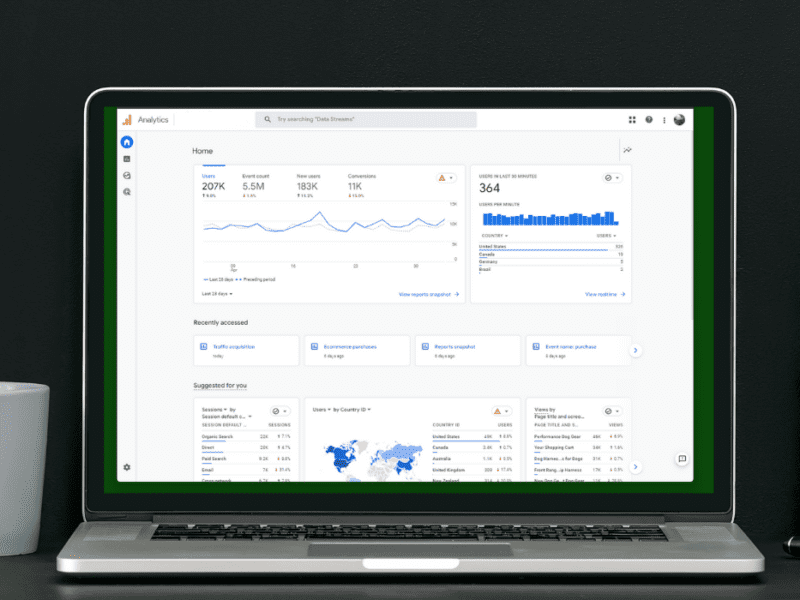Making the Most of Google Analytics
Making the Most of Google Analytics https://www.lodestarmg.com/wp-content/uploads/2016/09/google-analytics-bsp-283454086.jpg 900 600 lodestar marketing group lodestar marketing group https://www.lodestarmg.com/wp-content/uploads/2016/09/google-analytics-bsp-283454086.jpgPrior to the world going digital, there were a handful of means by which a company could market themselves such as television, radio, print, outdoor and direct mail. These marketing vehicles provided a great mix of tools for reaching your target audience, but tracking the success of your campaigns within these channels could sometimes be a challenge unless you worked with an agency who established a means of tracking these for you.
Today, Digital Marketing has truly revolutionized the way companies do the “business of marketing.” The online world has added an entirely new means of reaching an audience that has moved from being on the periphery to being a much more “primary” means of marketing. Today, every business has a website, bringing digital marketing to the front and center of the marketing mix. True, the world of digital is a complex one that, at times, can be over-whelming, unless of course you work with a great team that can help you make the most of it. How do you make the most of your digital marketing? By using the phenomenal tool available called Google Analytics.
Google Analytics is just that, it’s Google’s tool that analyzes your website traffic that in turn, can help you make better decisions regarding your online presence. However, most business owners have a lot on their plate and don’t always use GA to their greatest advantage. Ryan Hanley, VP of Marketing at TrustedChoice.com recently posted an article in Search Engine Journal that does a great job of explaining, in layman’s terms, how to get the most out of Google Analytics.
Tips for Using Google Analytics
- Create a Custom Dashboard
There is a lot of information to sort through on Google, which admittedly, can be overwhelming. However, there is way to create a custom dashboard within Google that will help you narrow down the exact metrics that you need to track on a regular basis.
- Find your Worst Performing Pages
By going to the Behavior tab in GA and click on “Exit Pages.” This will show you where prospective customers are exiting your site. Once you’ve got this information, you can make the needed changes to keep them engaged.
- Monitor Site Speed
Thanks to the shift to mobile devices, we seem to be a much more impatient population than we used to be and we really don’t like it when it takes more than about 15 seconds for a page to load. Google’s site speed menu provides a list of your fastest and slowest loading pages and can provide solutions to increase load time.
- Study Behavior Flow
The Behavior tab can also show you the most common patterns of behavior on your website allowing you to see where prospects are engaging and where you might be losing them.
- Start Using Intelligence Events Alerts
Simply go to Intelligence Events Overview and click Customer Alerts. This will show you when something pertaining to your site or industry, such as a blog post, has gone completely viral. By using Intelligence Alerts, you can set up automatic e-mails or texts that alert you when a certain event occurs, such as a spike in traffic.
- In-Page Analytics
This is a great tool that shows you trends on specific pages within your site such as, which links may be getting more clicks and which ones may be getting over-looked.
We think this is a great guide for learning how to get the most out of your Google Analytics. If you’re not already taking advantage of these great tools in Google, consider taking some time to familiarize yourself with them so you can start boosting your online presence in every way. Here at lodestar marketing group, we are experts in Google Analytics and we deal with GA on a daily basis. Every aspect of what we do from PPC, to SEO, to Social and Display Advertising has its own analytic data that we monitor regularly for all of our clients. Even if you are not working with us as a regular client, we can work with you to help you get your Google Analytics set up so that you are able to track the very specific information you need for your business in order to make the most of your Google Analytics. Give us a call; we’d love to help.
- Posted In:
- Business Management
- Digital Marketing
- PPC
- SEO